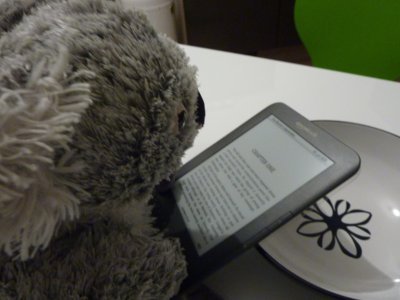A couple of months ago I got a wakemate to track my sleep. Actually, I had told my husband about it and he asked me to order one for him. When it finally arrived he didn’t really bother to set it up, so I started to use it instead and now it’s mine.
A couple of months ago I got a wakemate to track my sleep. Actually, I had told my husband about it and he asked me to order one for him. When it finally arrived he didn’t really bother to set it up, so I started to use it instead and now it’s mine.
Here’s what it does:
1. It tracks my sleep and uses the data to analyze my sleep patterns.
2. It wakes me up at the best time within a 20 minute time frame.
As you can see, the wakemate has been used a lot. I usually wear it on weekdays when I have to get up early, but also occasionally on weekends and when I’m on vacation because I’m curious how my sleep patterns change.
What it does is that it tracks my movements during the night and somehow figures out how deep my sleep is based on that. I was sceptical at first, but it seems like Actigraphy, for that is what it’s called, is a standard method to measure sleep patterns.
I’ve also noticed that whenever I remember something about last night’s sleep I can usually trace it back in the data from the wakemate. So if it takes me longer than usual to fall asleep or if I wake up in the middle of the night, I found that this is reflected in that night’s sleep graph. I still can’t tell whether I really had a deep sleep phase when the wakemate says I did, but since the data I can check is usually correct, I’m pretty confident that the data the wristband collects and how it is analyzed isn’t complete nonsense.
As for the waking part, how it works is that you choose the time that you need to wake up the latest and the wakemate tries to find the best moment to wake you up in the twenty minutes leading up to that time without disturbing your sleep pattern. If it can’t find the best moment it will just wake you up at the latest possible moment. The theory is that you will feel better and more awake when you haven’t been woken in the middle of a deep sleep phase.
While this seems to work well, it unfortunately doesn’t work so great for me. The problem is that I’m a big lover of the snooze button and it’s not so much that I am too tired to get up, most mornings I’m just too lazy. So I ignore the wakemate alarm and just wait for my regular alarm to go off. And then I hit the snooze button three to seven times and then I get up. But that’s not the wakemate’s fault. I have noticed that sometimes I’m half awake and the moment my brain starts to work in consistent thoughts the wakemate alarm goes on. Which is another indicator that the movement measuring seems to work fine.
 You can track your patterns on the website of the wakemate. You need some kind of mobile device (Android, Blackberry or iOS) which connects to the wakemate via Bluetooth. This device will also transmit the data to the wakemate server and also provides the alarm clock feature – basically: There’s an app for that. You can then check your nightly graph, compare graphs, add tags and look at some statistics.
You can track your patterns on the website of the wakemate. You need some kind of mobile device (Android, Blackberry or iOS) which connects to the wakemate via Bluetooth. This device will also transmit the data to the wakemate server and also provides the alarm clock feature – basically: There’s an app for that. You can then check your nightly graph, compare graphs, add tags and look at some statistics.
Basically I know now that on average:
- It takes me 8 minutes to fall asleep.
- I wake up 2 times a night.
- I sleep for 6 1/4 hours a night.
The last one isn’t quite true, since I usually sleep for at least another 30 minutes after the first wakemate alarm has gone off. Also, I don’t always wear it on days when I don’t have to get up in the morning, which are probably the nights I sleep a lot longer to make up for my lack of sleep during the week.
There are other devices similar to the wakemate, wristbands, but also headbands. I like the wakemate, because it’s relatively hassle-free (I also haven’t tried any other devices, so I can’t really compare). The only complaint I have is that the band has already widened with time and I’m not sure whether that affects its measuring precision. Scott Hanselman tried the Zeo headband and wrote about it here.
I don’t claim that the science is soundproof and totally accurate, but from what I can tell it works surprisingly well and is quite a fun way to check up on what’s really happening when you sleep.
(It’s also fun to walk into the office in the morning and with a loud voice claim that “Last night I got a sleep score of 85! Woo-hoo!”)