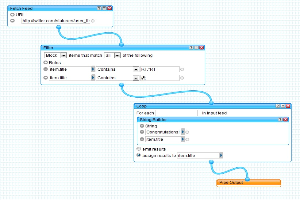 I know that Yahoo Pipes has been around for quite some time, but I have never had a use case where I thought I needed it. Frankly, I only had a vague idea about what it was.
I know that Yahoo Pipes has been around for quite some time, but I have never had a use case where I thought I needed it. Frankly, I only had a vague idea about what it was.
That is… until today. I’m still not totally clear about all the things the pipes can do for me, but there’s one thing that I now know they can do: help me build an automatic retweet bot.
Admittedly, this was a fun project whose other purpose was to keep me sane after more than two straight days of configuring security for nearly two hundred objects (don’t ask, you just don’t want to know), but it was quick and successful and now that I’ve tried it I wonder what other cool things I could pipe together.
I started with this video, which is a step by step guide as to how to build an automatic retweeter. (Actually, once you’ve watched this you can pretty much stop reading here. On the other hand, it would be nice if you’d read on.) Fortunately what I wanted to do was even simpler. I just wanted to retweet everything from another tweet account.
Setting up Yahoo Pipes
1. Create a Fetch Feed module and add the feed you want to retweet.
2. Create a Filter module and block everything that has RT or *.RT in the item.title. This prevents you retweeting retweets and risk running into an endless retweet. Also block everything where the item.title starts with @ to prevent retweeting direct mentions. Link this module with the first one.
3. Create a Loop containing String Builder to manipulate the item.title. In my case I added some text and an @ to the start of the string to simulate a retweet with comment. Then assign this to item.title. Link this module to the Filter module.
(Note that I’m pretty sure that using item.description would have worked just as well, since it looks like Twitter doesn’t really care to differ between the two.)
4. Connect that last module to the Pipe Output and check it out.
Feeding your Twitter account
Now, there’s a handy tool called twitterfeed which will take any feed and route the output through to a selection of services, including Twitter. You just define the feed you want to use as your input, link to it your Twitter account (Facebook and a couple of other services work, too) and you’re ready to go.
You can define multiple inputs and multiple outputs, define which part of the feed’s items you would like to pass on (title, description or both) and define the update schedule (30 minutes are the shortest refresh cycle). There are also a couple of other settings like setting prefixes or postfixes or filtering the input feed, but I didn’t have to use them.
With that all setup I had to be very patient to wait until twitterfeed finally sprang into action, but it worked perfectly.
Now, this was a pretty useless project in terms of actual results. I’m retweeting someone else’s tweets. As far as making the world a better place goes, this doesn’t help a lot. Still, for a quick introduction to Yahoo Pipes this was a great way to start. Now I keep wondering what else I could pipe together with a more useful output. Any suggestions? Experiences? Ideas?